Here’s a step by step detailed guide and video example on how to batch print files quickly with some reliable software called Batch & Print Pro which has been around for many years.
it can print many files types but in this example, we show you how to optimize pdf printing in bulk, a simple drag and drop and print which will print all the files in sequence and a more advanced feature if the printer supports direct pdf printing which is super quick.
if you have any questions about the Batch & Print Pro printing software then get in touch with Traction Software at [email protected]
Don’t forget to check out the video and subscribe for further pdf tips.
Step by Step Guide
- Install Batch & Print Pro Software from here from Traction Software
- Start up the software
- Drag and drop a folder of pdfs or highlighted pdf’s into the software
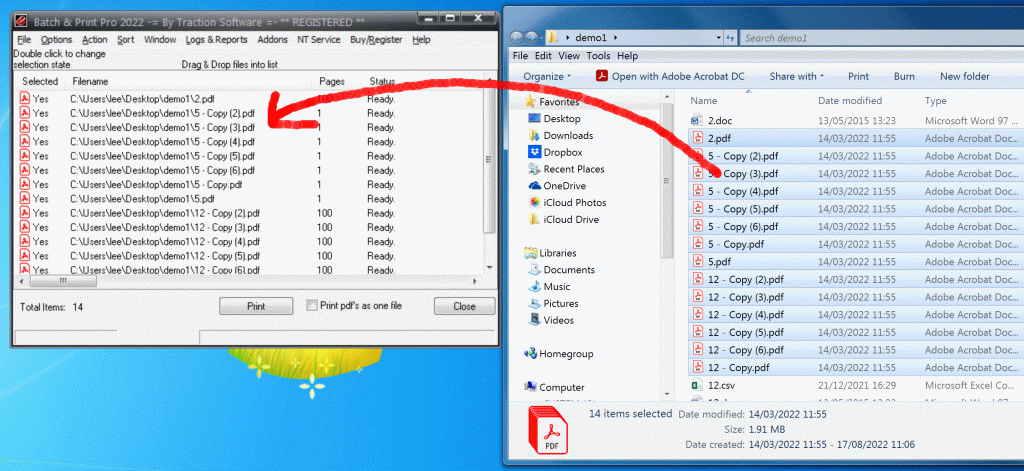
Drag and Drop PDF files into Batch & Print Pro for printing! - Click ‘Print‘ button
For even faster printing!!! - Go into the Options menu, General setup options. Click the Printing icon on the left
- Click “Use RAW Internal printing for PDF files” Checkbox
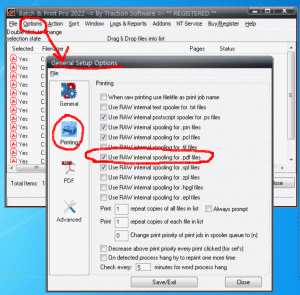
- Save / Exit
- Click the ‘Print’ button