Here’s a Step by step detailed guide and video example of how to rename pdf’s on text in the pdf itself, in this example we take an invoice pdf file and extract the invoice number and create a new pdf with the original pdf filename and the invoice number on the end. e.g. Invoice A.pdf becomes Invoice A – 1001.pdf 1001 been the invoice number in the pdf after words “INVOICE NO:”
We also show you how to extract on horizontal, vertical text position without any prefix words to match on and also multi-match output more than one position of text within the pdf file e.g. Invoice – 1001 SAMPLE.pdf SAMPLE been the other text matched which could be a name, company name, ID, Part no etc etc.
This software tool has been around for many years and has many features for splitting pdf’s based on content and emailing segments of pdf’s to multiple email addresses within the pdf document and much more. It’s a free download so give it a tray and contact Traction Software at [email protected] if you need any help.
Don’t forget to check out the video and subscribe for further pdf tips.
Step by Step Guide
- Download And Install PDF Content Split SA software here from Traction Software
- Start up the software
- Drag and drop a pdf file into the “Filename” box
- In the “Find Word(s)” box enter a word or text to match before what you want to extract e.g. INVOICE NO:
- Set the “Filename Extract:” box to “Next word as the filename”
- In the “Page Extract:” select “From match to until match”
- In the “Extract until words” enter “zzzzzz” this will never match so it will take until the end of the pdf file.
e.g.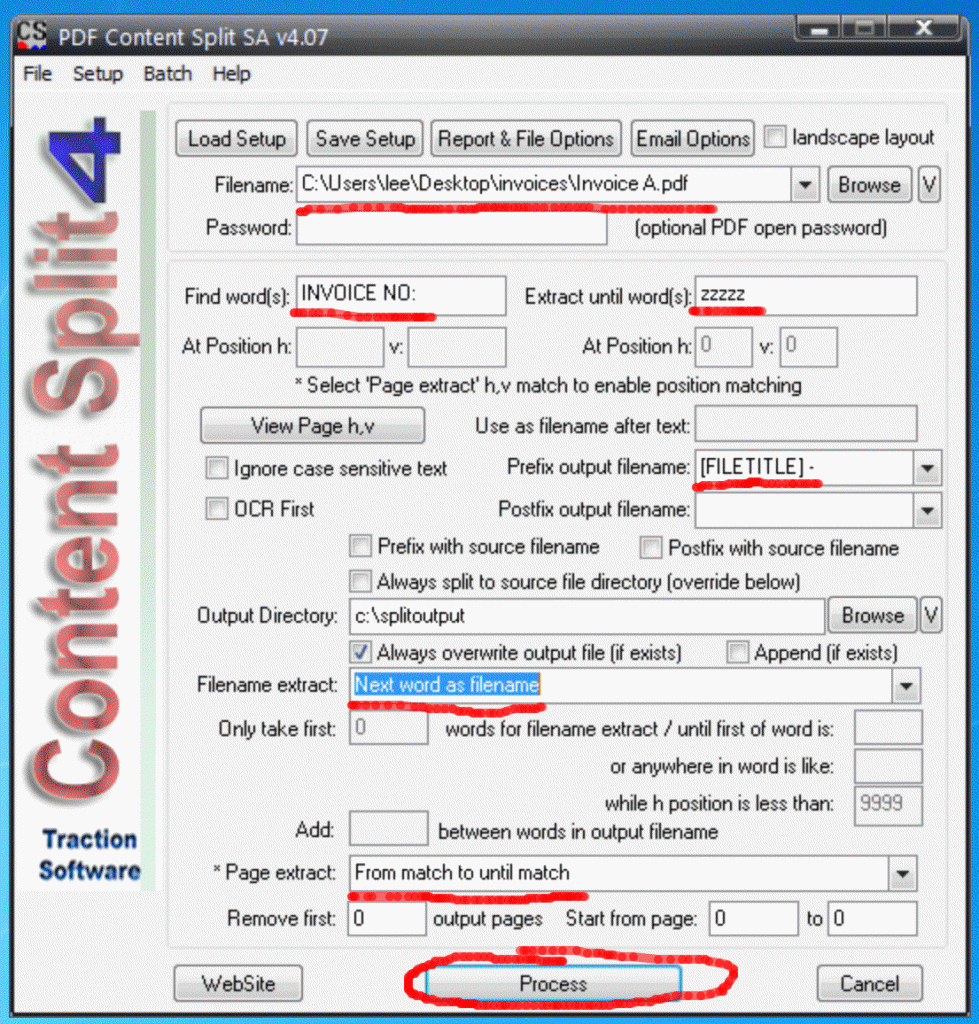
- To keep the original filename beforehand, in the Prefix output filename enter/select [FILETITLE] and add a space, dash, space e.g. “[FILETITLE] – “
- Click the ‘Process’ button
Please watch the video guide below for other matching methods like position matching, multiple position extraction, batch processing and other features.