In this guide & video, we’ll show you how to read Forbes articles without logging in.
With this PDF hack method, you can easily get around the annoying popup that stops you from reading any article!
You can apply this PDF hack method to various content websites, obviously, if you spend a lot of time on these websites then go ahead and pay for the content, but for the odd one, you are interested in then the PDF hack method is a quick workaround!
Easy step-by-step guide. FREE Adobe Reader can be downloaded here: https://get.adobe.com/uk/reader/
or
Adobe Acrobat Trial can be downloaded here: https://www.adobe.com/uk/acrobat/free-trial-download.html
Don’t forget to check out the video and subscribe for further pdf tips.
Step by Step Guide
- Open the Forbes Article URL in Google Chrome e.g. https://www.forbes.com/sites/jamiecartereurope/2022/11/13/get-ready-for-200-bright-shooting-stars-per-hour-as-leonid-meteor-shower-peaks-what-to-see-in-the-night-sky-this-week/
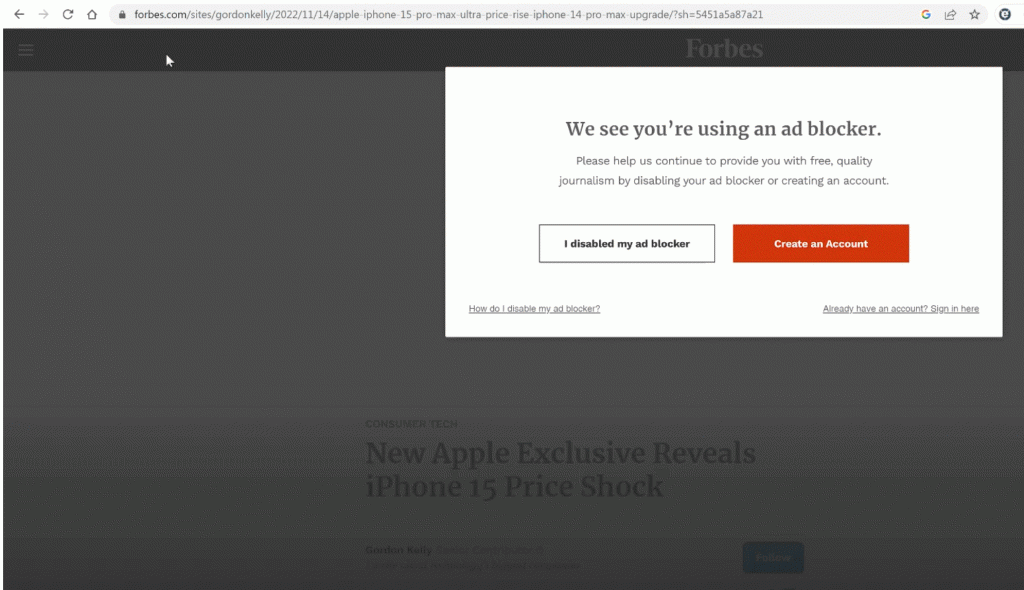
- Now quickly press these keys in sequence:-
Press F5 function key
Followed by CTRL+P (CTRL Key and P Key together)
If nothing happens then left click the mouse anywhere on the page and repeat above - Above will bring up the print window, if you timed it right it will be a preview of the print before the popup appears on the screen
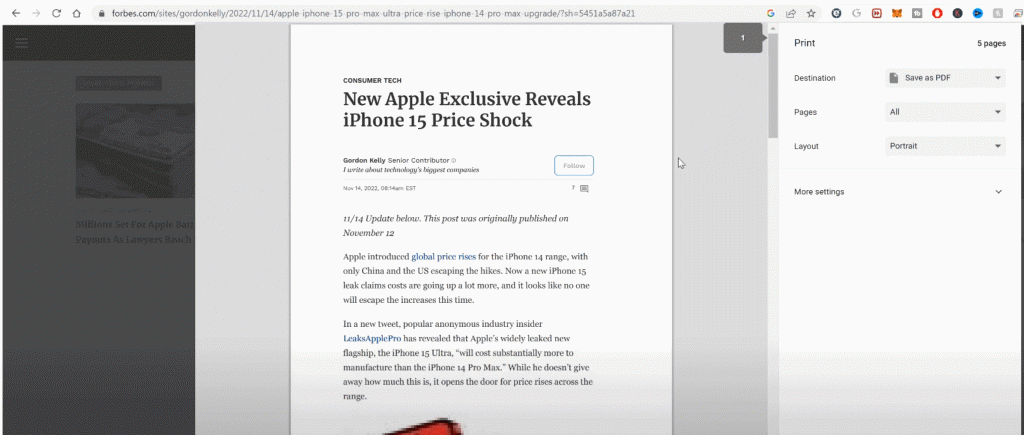
- Read the Preview Print or Click Save to save to a pdf
- Open the saved pdf to read the article
You can apply this PDF hack method to various content websites, obviously, if you spend a lot of time on these websites then go ahead and pay for the content, but for the odd one, you are interested in then the PDF hack method is a quick workaround!
Disclaimer: Use this at your own risk, we cannot be held responsible for your actions.